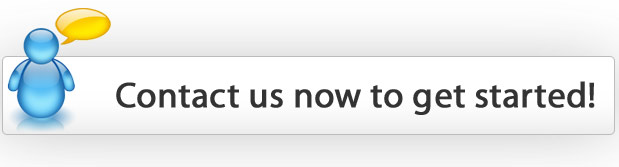Professional Web Development

Client: Tsawwassen Wellness Center
Website URL: http://www.tsawwassen-pilates.com
Description: TWC was looking for a fresh design that could be managed by an easy to use content management system. Some of the features on the TWC website are: SEO Friendly, News Letters to stay connected, Blogs, & an Easy-to-use Content Management System.

Client: San Marco Resources
Website URL: http://www.sanmarcocorp.com
Description: San Marco Resources needed a professional design that could stand out among their competitors. Some of the features on the San Marco website are: SEO Friendly, News Releases, Live Stock Quotes, & E-mail Templates.
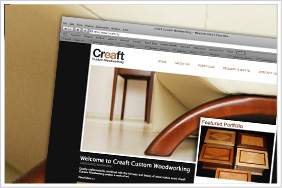
Client: Creaft Custom Woodworking
Website URL: http://www.creaft.ca
Description: Creaft Custom Woodworking was looking for a design that could really help showcase the level of detail in their work . The website features: Custom Portfolio Pages, Unique Rate Request Page, & an easy-to-use ajax contact form.

Client: Ricky's Restaurant - Central City, Surrey
Website URL: http://www.rickyscentralcitymall.com
Description: Ricky's Restaurant needed to expand their brand in the Central City Mall location. We've accomplished this by setting up an easy to use website with location details, specials, charity events & other forms of online promotion. Some of our other work done for Ricky's can be found with-in the restaurant itself. Including LCD TVs with rotating Specials on the walls, and Secured Free Wifi.

Client: Stronach Family Foundation
Website URL: www.stronachfamilyfoundation.com
Description: Stronach Family Foundation was in need of a face lift. We started off by addressing the logo then moved forward with a complete redesign of their website. Some of the features on the Stronach Family Foundation website are: SEO Friendly, Mailing Lists, Donation Module, & an Easy-to-use Content Management System.
Data Recovery Services
Data loss happens more often than you may realize...
Despite all the technological advances in digital storage over the past 10 years, data loss continues to rise. 25% of all computer users experience data loss in some form or another.
The reasons why data loss occurs range from hardware failure, to software file corruption, to virus attack or the accidental deletion or formatting of media.
Losing valuable files is never a pleasant experience. No worries though E-Tech Computers can help you get your valuable files back.
Data loss and Prevention
Data loss is a catastrophic event for any business or individual.
E-Tech Computers Helps their customers in the recovery of data loss from all kinds of storage media including hard drives, flash memory, tapes , CDs, etc. What should you do when you experience data loss? If your drive is making unusual noise, shut it down immediately and do not power it up again.
Calmly assess the situation. Hasty attempts to fix the problem can often result in further damage and data loss.
Stop writing to any media (including hard drives) that may be involved in data loss. Note that running most software (for example, Internet Explorer) writes new data to your drive and may possibly overwrite the lost data you are seeking.
- - Eliminate the simplest possible causes, such as loose cables or bad device drivers. Write down all symptoms of failure and all recent actions and events involving your computer.
- - If you determine physical damage to be the cause of your lost data, avoid do-it-yourself solutions. Do-it yourself software, when used on the problem drive, can potentially cause complete failure and further data loss.
- - Contact E-Tech Computers to understand your options for professional “In-Lab” Recovery Services.
Data Recovery Process

Description: Damage to the hard disk drive, if applicable, is diagnosed and repaired. Damaged components are replaced. Firmware failures are identified and repaired.

Description: The repaired drive is read and data copied to another disk, preserving the state of the data when the drive or media was received.

Description: Damage or corruption to the file system is diagnosed and repaired to permit access to the individual files. Individual files are checked for corruption and repaired if necessary.
The retrieved data is then copied to new media (for example a USB drive) and returned to the client.